AZERO Staking
Aleph Zero Node Validator
ZapFi Staking Commission Rate: 5%
One of ZapFi’s main targets is to ensure we have 100% uptime on our node validator. What makes ZapFi unique is that we are a low-commissioned-based validator that provides multiple reward program. We recently got a stronger server to host as our main node. Our main node is now located in Central Europe to optimise performance and finalization while we also have 2 backup nodes passively running as backup. One backup server being our previous Melbourne node and the other one which is a local machine we’ve built to validate.
We want what’s best for the community. This is why we decided to have the lowest commission rate allowed by the Aleph Zero Network. Check the Ecosystem tab for more info on the commission breakdown. The table below would be how we conduct our monthly pooled $AZERO giveaway to lucky nominators staking with ZapFi.
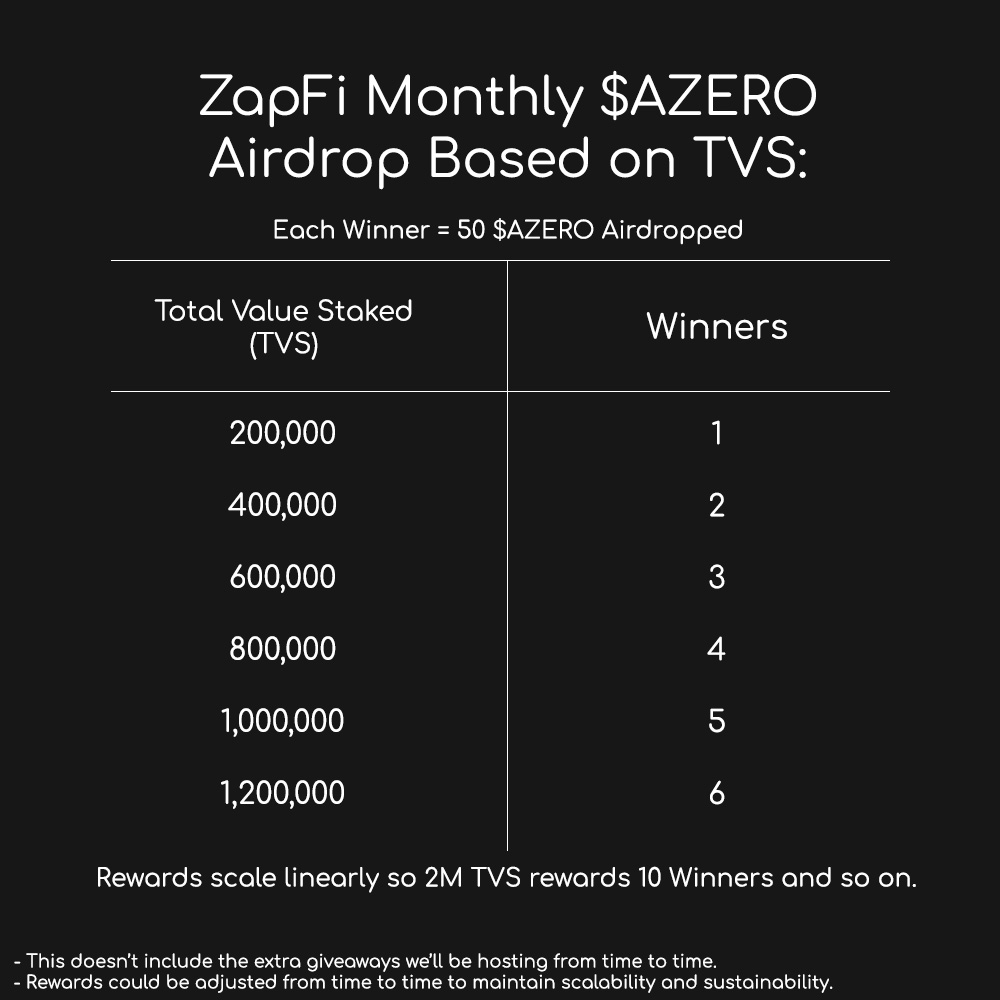
Loyal stakers are also heavily rewarded. We made sure those that are loyal and fully trust us to validate the network would receive even bigger rewards. The longer you stake with us, the bigger your stake portion would be for our monthly $ZPF airdrop. After 24 months, stake portion would return to 1x multiplier but with its latest portion. Rinse and repeat.
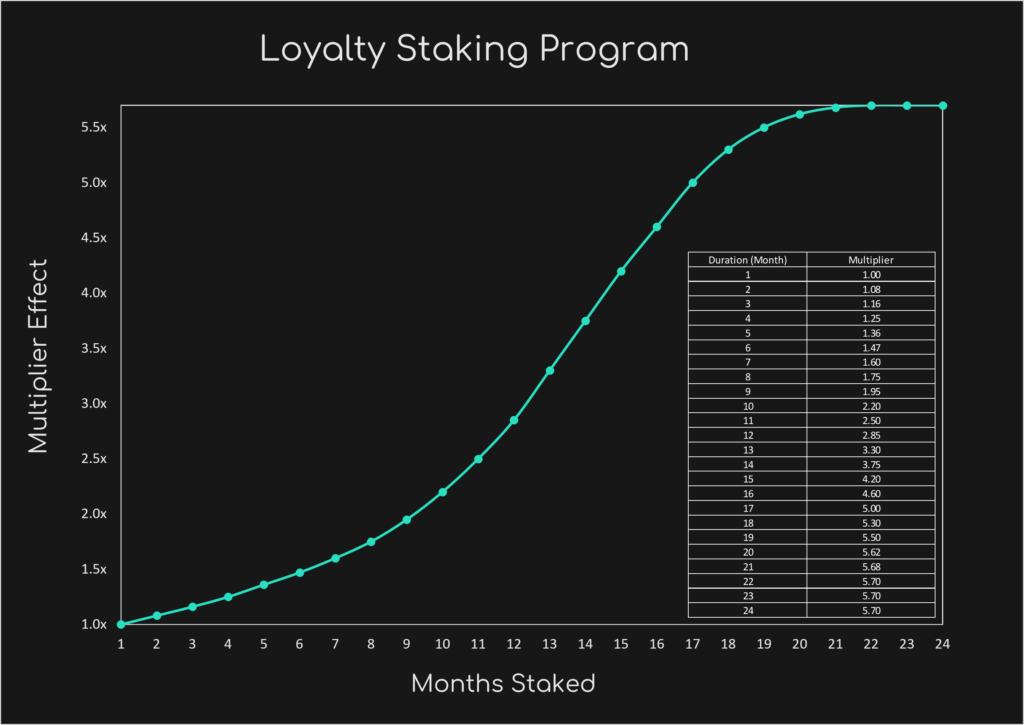
According to the Aleph Zero network, the minimum amount to directly nominate to a validator is 2000 $AZERO. If you happen to have less than 2000 $AZERO, you can join ZapFi’s pool but make sure funds are NOT bonded and head over here.
How to stake your AZERO with ZapFi (via azero.dev)
If you happen to be a new user, welcome! We recommend using polkadot.js browser extension for our desktop wallet. Have that set up and make sure it’s in the Aleph Zero Network. If you own less than 2000 $AZERO, you need to join our ZapFi pool for staking. If you have your funds bonded already from previous nominations then you just have to change nominees, click here.
For new users with ≥ 2000 $AZERO
1. Open azero.dev. Head over Network -> Staking -> Accounts
2. Click the Nominator plus button.
3. Enter the value bonded make sure it is 2000 or greater.
4. Click “Next”
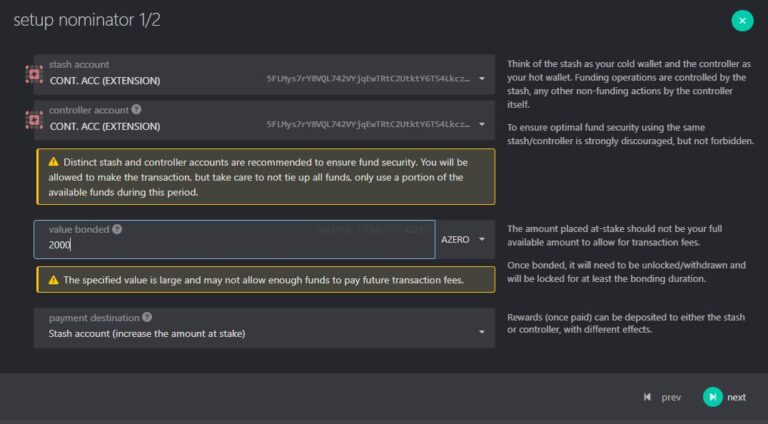
4. Search up “ZapFi” on the list and click it. It should be on the nominated account section
5. Click “Bond & Nominate”
6. That’s it! Will take place after 1 era (Approx. 24 hrs)
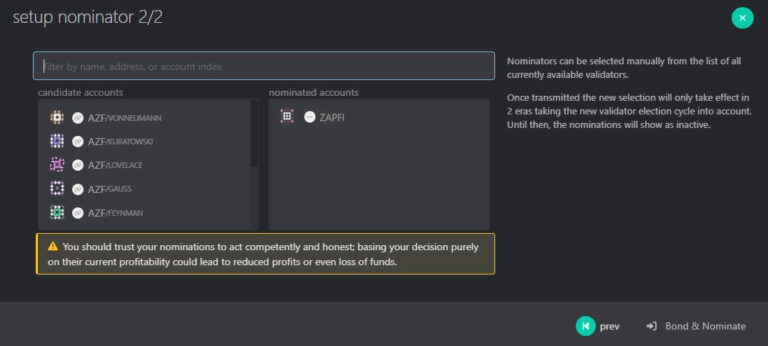
For users nominating from previous validators
1. Head over to Network -> Staking -> Accounts
2. Click the three dots next to stop sign
3. Click “Set Nominees”
4. Click the previous nominated validator on Nominated Accounts tab to move them back to candidate account
5. Search “ZapFi” and click to move it to the nominated accounts tab.
6. Click “Nominate”
7. That’s it! Will take place after 1 era.
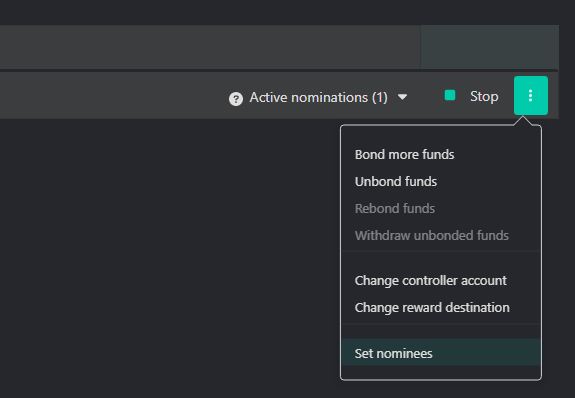
For new users with <2000 $AZERO (Pool)
1. Open azero.dev and make sure you have set up your polkadot.js wallet. (Make sure you have no bonded funds)
2. Head over Network -> Staking -> Pools
3. Scroll to No.27 “ZapFi Pool” and click “Join”
4. Enter the value assigned to the pool
5. That’s it! You’ve now staked with ZapFi via Pool.
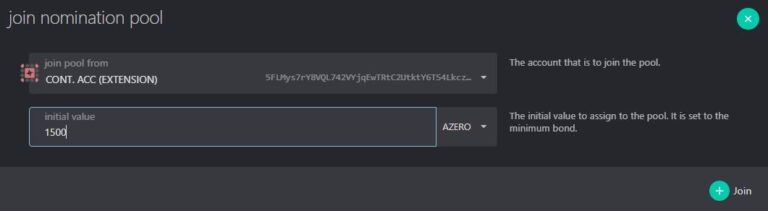
How to stake your AZERO with ZapFi (via Nova Wallet)
As of now, multiwallets have no pool feature but might be added in the future. So to stake with mobile wallets, you need more than 2000 $AZERO. Staking with mobile wallet like Nova Wallet is very user friendly.
1. Head over to staking tab (Make sure it’s on the Aleph Zero Network)
2. Enter the desired stake amount and proceed.
3. Click “Select by yourself” when prompt to set validators.
4. Enter “ZapFi” as your validator.
5. Boom! You’re now staking with ZapFi!
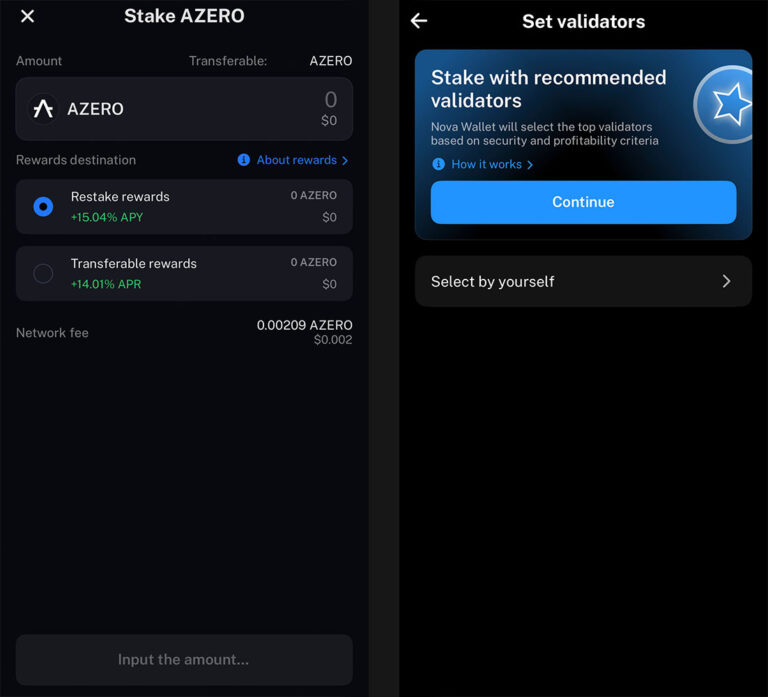
Terms of Service | © 2023 Zap Finance | All rights reserved.
